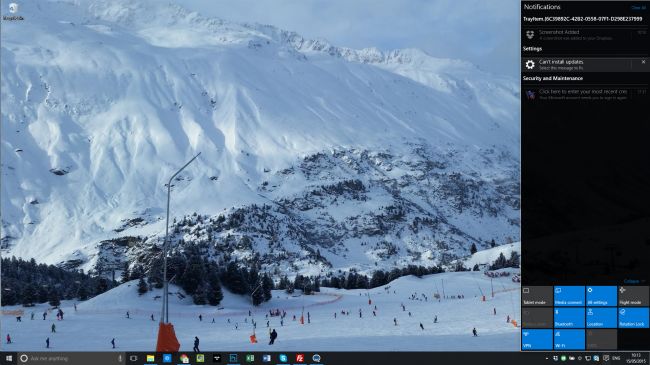
I’ve often preferred to install or upgrade windows via the offline method and that’s what I will be describing in this post.
Before you go ahead, you might want to go through my initial review of Windows 10.
You will need to download Windows 10 iSO file, a product key, and ensure that you have a flash drive of at least 8GB storage.
Once you have downloaded the installation file, download rufus and use it to create a bootable flash drive. You can now restart your computer and select your flash drive as the installation media.








