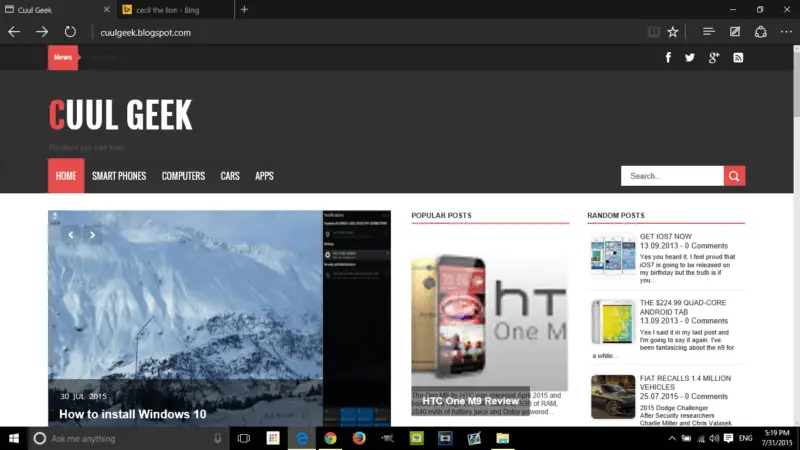While reading today I came across the Open Letter that the Mozilla CEO targeted at Microsoft expressing his frustration at how many clicks it takes to change the default browser in Windows 10.
I’ve decided to write this short tutorial to help those who wish to change their default browser.
STEP 1:
Open the start Menu
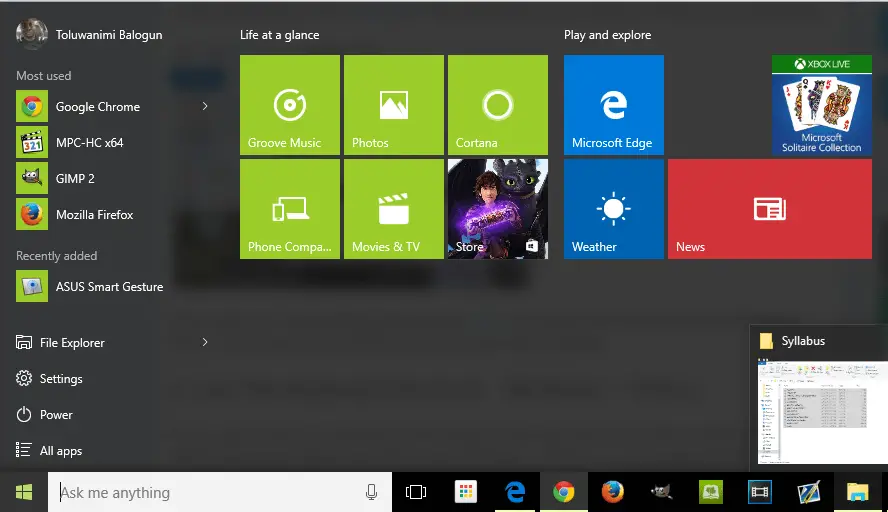
STEP 2:
Click Settings
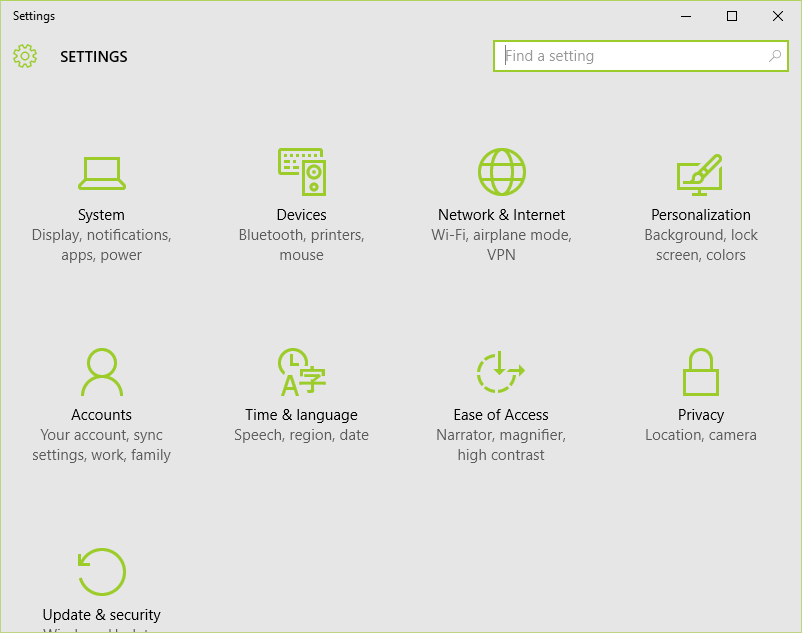
STEP 3:
Click on System and scroll down to default apps.
Scroll over to default browser and activate the browser of your choice.
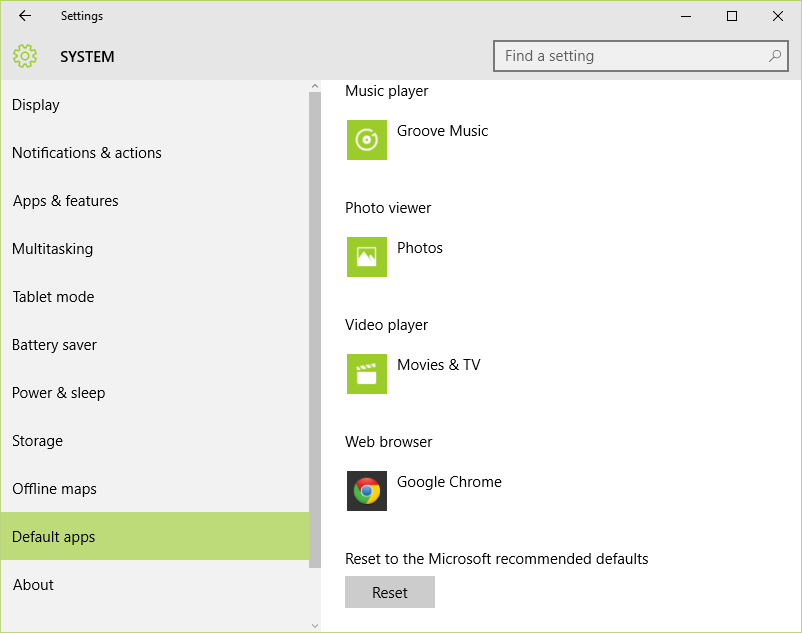
On another note, I think Microsoft needs to understand that too much of forced marketing doesn’t play well. You can always force a horse to the river, you can’t force it to drink. They need to learn from Google before they need to “de-emphasiize” some of products/features.