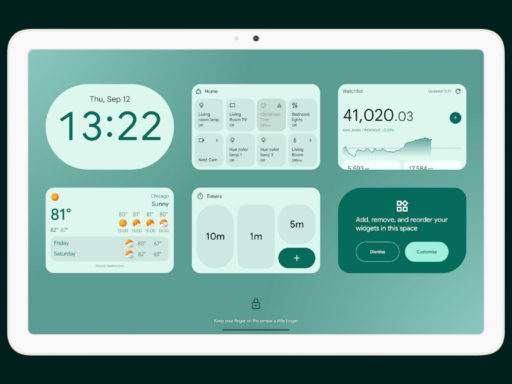On September 16, Apple made iOS 18 available to all users. Before Apple Intelligence’s release, its most notable features included customizable icons on the Home Screen, app shortcuts on the Lock Screen, a redesigned Control Center, and support for RCS. However, iOS 18 contains several smaller improvements that aim to enhance the user experience.
Settings Organization Optimization
Previously, the Settings app displayed all installed applications prominently on the front page, which could lead to excessive scrolling on devices with many apps. iOS 18 addresses this issue with a separate “Apps” menu dedicated solely to app settings. This isolates application controls and declutters the main Settings screen.
Enhanced Photo Library Browsing
The Photos app now enables the exclusion of screenshots from the photo library view. Users can tap the sorting icon and deselect screenshots under “View Options” to hide this media type. Additional categorizations of photos by travel, people, and pets facilitate easier retrieval of specific image types.
Prolonged Audio Playback
A common user complaint involved music playback pausing when opening the Camera app to take a photo or video. iOS 18 resolves this annoyance by allowing audio to continue over Bluetooth connections during imaging tasks.
Timed Message Scheduling
The Messages application introduced the option to schedule iMessage delivery for a later date and time using the plus menu. This provides an overdue capability for organizing communication.