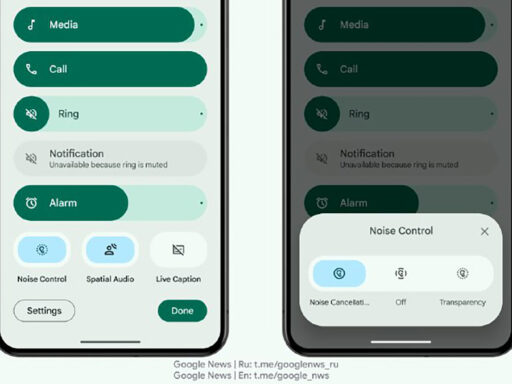As Google Wallet expands in the US, it rivals Samsung Wallet, arguably the only app that even comes close to it in terms of features, functions, and versatility. The Google Wallet app onboards new banks every month so you can digitize their cards and lighten up your physical wallet, but earlier this month we heard that it was testing Digital ID support for Californians. And now, Californians can add their driver’s license or state ID to Google Wallet!
You can now keep your California ID on your phone with Google Wallet! The app will let residents of the Golden State store their driver’s license or state ID digitally. This means you don’t need to carry the plastic cards around. Instead, you can just use your phone!
So far, only a few states allow digital IDs in Google Wallet. Arizona, Colorado, Georgia, and Maryland residents can also add their licenses. The app hopes to work with more states in the future.
Adding your ID is pretty simple. You need an Android phone running version 8.0 or higher. You also need to have a screen lock, Bluetooth, and nearby sharing enabled for the Google Wallet app. Then just follow the steps to take a short video of yourself – the app will check with your DMV. Once verified, your ID is ready to use digitally!
With your California digital ID, you can share it by tapping phones with businesses or agents like TSA officers. They’ll be able to see your ID info like your photo and signature. Just make sure to keep your phone secure behind a lock! Your ID doesn’t leave your device, keeping your info private.
Digital IDs are still new, so not everywhere accepts them just yet. You’ll need your physical card with you in case you’re asked to show it. But this is a cool first step towards leaving your real wallet at home! More states joining Google Wallet’s program will make ID sharing even more useful.
So Californians – download the latest Google Wallet to safely store your license on your phone! Getting verified only takes a few minutes. Soon you’ll be traveling lighter while still having your ID whenever you need it.