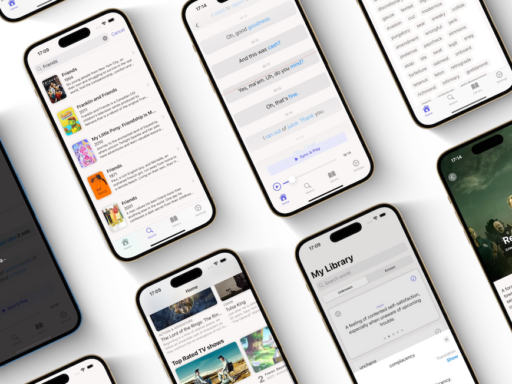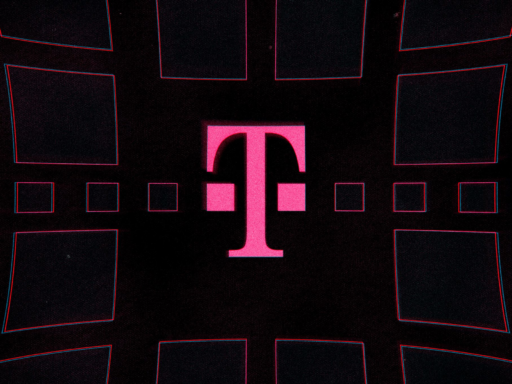There are different types of Google Pixel Buds earbuds, with the newest being the Pixel Buds Pro 2. They provide great sound quality in a small and comfortable design. For about a year, Google has offered a special Pixel Buds app that works directly in a web browser. However, it has only worked on Chromebooks. If you had a Windows or Mac computer, there was no easy way to control your Pixel Buds earbuds from those devices. Thankfully, Google has changed that by expanding support for the Pixel Buds web app.
Using the web app, you can check battery levels and tweak settings for your Pixel Buds from Mac or Windows computers. All you need to do is pair your earbuds to the computer and go to the app website. It will guide you through connecting.
On the app, you can see the individual battery levels for each earbud and the charging case. You also get options for sound settings like volume adjustment and equalizer modes. Pixel Buds Pro owners can control noise cancellation and transparency too. Perhaps most helpful, the web app allows you to update your earbuds’ firmware without an Android phone.
In other Pixel Buds news, Google plans to bring its “Gemini” voice assistant feature to older Pixel Buds models soon. All users need to do is choose Gemini as their default assistant in the app. While Google hasn’t specifically said when this will roll out, it’s good more people will get to try the voice functionality.