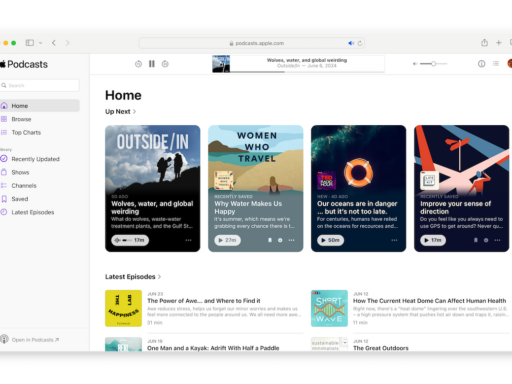If you want to hold virtual meetings with a large group of people, Google Meet is one of the best choices out there. Besides excellent video performance with little to no lag, the sound quality is also excellent. Best of all, it’s easy to get set up and working, with a free account hosting 100 people and a paid plan hosting 500.
Google Meet is getting even better with some new features. The app looks fresher with an updated design. It will be easier to see captions during calls. You can also add fun effects and backgrounds to your video.
Now you can combine effects, filters, and backgrounds to get creative. For example, you could add glitter to your video while using a beach background. Or put on funny glasses and change your background to outer space. This lets you express yourself more during meetings and calls.
Screen sharing from your Android device makes it simple to show presentations. The app also has a new “audio only” mode if you want a simpler call without videos. Best of all, you can move calls between devices without dropping the call. So you could start on your phone and keep talking while switching to your computer.