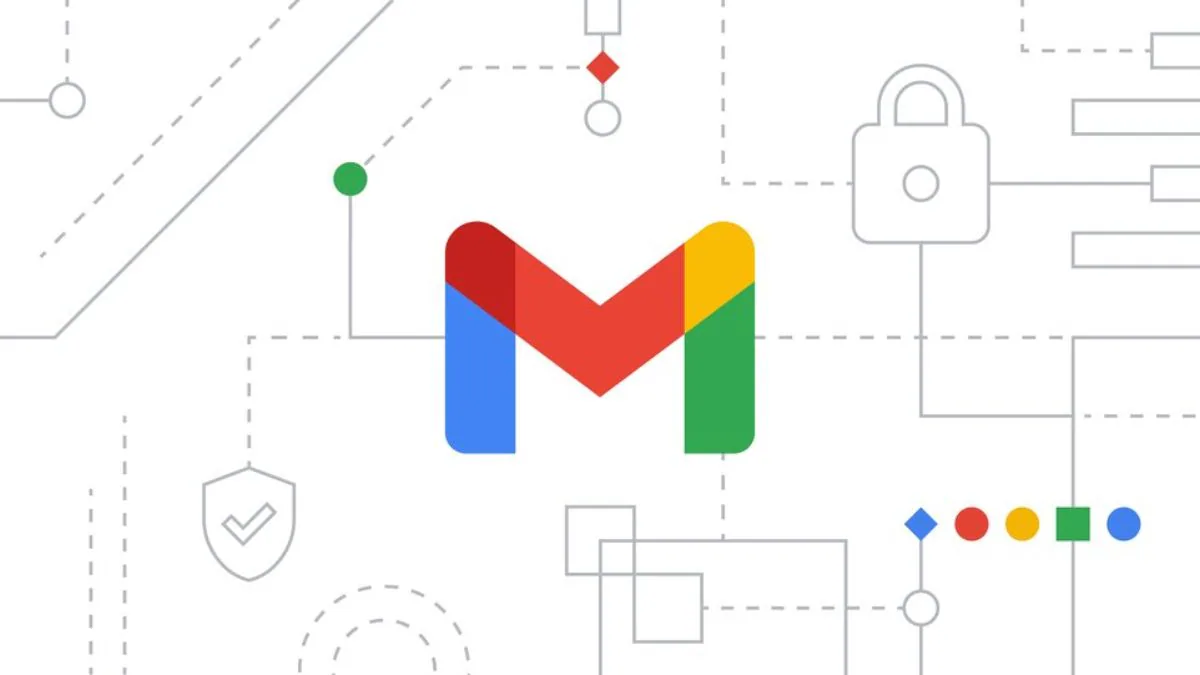This year, Google added a new Gemini side panel to Gmail for the web, allowing users to interact with the chatbot. The Gemini side panel also allows users to perform tasks in other Workspace apps, like Docs, Sheets, Slides, and Drive, without leaving Gmail. It summarises email threads, suggests responses, prepares drafts, and answers questions about specific email information. With the new integration, Gmail users will now be able to perform calendar-related actions within Gmail.
With this new calendar feature, you can easily:
- Check your upcoming events by asking simple questions like “When is my first event next week?”
- Create new calendar events using natural language commands
- Set up recurring events, like scheduling a weekly yoga class
- Plan meetings and appointments directly from your email interface
However, there are some limitations to keep in mind:
- You can’t add or remove event guests
- Creating events directly from email information isn’t possible
- Meeting attachments and RSVPs aren’t accessible
- You can’t find the best meeting times or check availability
- Setting up out-of-office notices or focus times isn’t supported yet
- Managing meeting rooms isn’t available
The good news is that Google plans to add these missing features in future updates. This update represents another step in Google’s effort to streamline workspace productivity by bringing essential features together in one place.