Managing your finances is important but can feel overwhelming. There are so many things to track like bills, spending, savings goals, and more. Financial planning software is designed to help make the process easier.
Ways Financial Planning Can Help
Financial planning software is designed to simplify budgeting. Some key benefits include:
- Automatic syncing so you don’t have to manually enter transactions from bank accounts, credit cards, and investments.
- Customizable budget templates to match your financial situation and spending habits.
- Categorizing expenses to see where you can cut back and where your money is really going each month.
- Setting goals like saving for a vacation, a new car, or retirement and monitoring your progress.
- Detailed reports and analysis to help make informed financial decisions.
These insights help you make small changes that can add up over time. Whether you’re paying down debt or saving for a big purchase, the tools encourage progress.
Choose the Right Tool
There are lots of financial planning options out there. Some key things to consider are features (according to your location), ease of use, cost, and customer support. Figure out what matters most to you like budgeting, expense tracking, or retirement planning.
Also, research how user-friendly different programs are. Many software offers free trials, allowing you to test them before committing. Read reviews to find software that’s easy to use and trustworthy.
Link Your Accounts
Once you choose one, take some time to properly set it up. Connect your bank accounts, credit cards, and other financial accounts following the software’s instructions to keep your information secure. Create a realistic monthly budget based on your income and expenses. The software will then track your progress.
Create a Budget
Use the software’s budgeting features to outline your monthly income, fixed expenses (like rent and utilities), and variable expenses (like groceries and entertainment).
Track Your Spending
Be sure to regularly review reports and your full financial plan. See where you can improve or adjust your goals. Over time, stay committed to optimizing your savings with automatic transfers. Consider integrating the software with other tools you use too.
Set Goals
Define your short-term and long-term financial goals within the software. Whether it’s building an emergency fund or saving for a down payment, the tool will help you track your progress.
Review Reports
Periodically analyze the financial reports generated by the software. These reports can help you understand your spending habits and make adjustments to your budget as needed.
Advanced Tips for Maximizing Financial Planning Software
To get the most out of your financial planning software, consider these tips:
– Automate Savings: Set up automatic transfers to your savings account to ensure you’re consistently working towards your goals.
– Integrate with Other Tools: If possible, integrate your financial planning software with other tools you use, like tax software or investment platforms.
– Review Regularly: Make it a habit to review your financial plan monthly to stay on track and make necessary adjustments.
– Plan for the Future: Use the software to plan for long-term goals, such as retirement, and ensure your budget aligns with these objectives.
With a few minutes each month, financial planning software streamlines managing your money. It provides insights that spreadsheets can’t match. Taking a proactive approach to your finances pays off in the long run. This empowers you to successfully achieve savings targets and gain overall control.







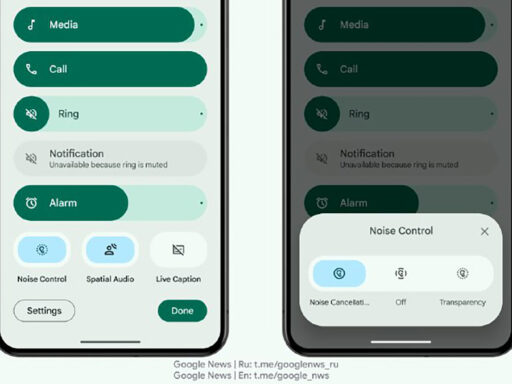
Rattling great information can be found on web site.
I’d like to find out more? I’d like to find out more details.
I’ll create an updated post on it soon. I appreciate your interest, Thanks
You Can Now Check Out The Updated Post Here 👍