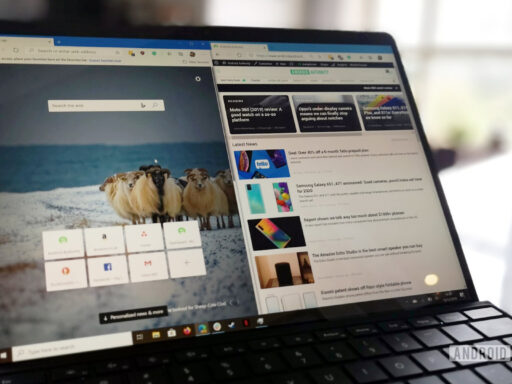Having your favorite shows constantly buffering can ruin the viewing experience. If slow internet speeds are to blame, don’t worry – there are simple steps to enhance your streaming.
Choose the Right Internet Plan for Your Needs
Start by checking with your internet service provider (ISP) that your current plan has enough speed for streaming. Services like Netflix recommend 5Mbps for HD or 25Mbps for 4K. An upgrade may be worth it for hassle-free viewing.
Optimize Your Home WiFi Setup
Place your router in an open, central area away from obstacles. This helps the signal reach all rooms clearly. Also, avoid placing it near electronics that could interfere.
Go Wired for the Most Reliable Connection
Connect devices directly to the router with an ethernet cable for the most stable streaming. WiFi can occasionally lag but wired is consistently fast.
Keep Your Router Software Up to Date
Router manufacturers regularly release updates to improve speed and fix issues. Check online to see if any updates are available for installation. Outdated software could be the culprit.
Be Mindful of Other Device Usage
Downloads and uploads by other devices on your network take a bite out of bandwidth. Pause large file transfers during prime streaming hours for best performance.
Upgrade an Old Router for Newer Features
If your router is several years old, replacing it may unlock faster speeds than current models support. An upgrade can truly transform your streaming experience.
Clear Streaming App Cache for a Fresh Start
Occasionally clearing the buffer cache refreshes your app’s connection. It sometimes resolves persistent slowness with no other changes needed.
Contact Your ISP for Diagnosis and Help
As a last resort, speak to your internet provider. They can check for outages, perform speed tests, and suggest customized solutions to suit your household’s needs.
With a few quick adjustments, you’ll be back to seamless streaming in no time.