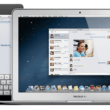Easiest Way to Create a bootable Flash Drive

In the world we live in, Discs are becoming too big to carry simple data. Everyone wants to use a flash drive and yes, you can create a bootable flash for your windows, or Linux using a single software.
But first you will need to have an image of the software you want to create. For Linux you can get the
Popular distros here
For windows try this site
But if you would want to get it from your original Windows CD. I’m sure you will want to get a Disc Imaging Software Like free ISO burner. You can get it here
Please note that you can use the same software to also create back up copies of your CD and you have to note that on windows 7, you don’t need any extra software to burn the image back to disc while for windows 8, the same feature is available plus the additional feature of mounting the image without extra software.
Down to business, Download this software and follow the instruction below:
Under Device, select the flash drive you wish to use. Then on the disc image right next to the ISO Image drop-down button, navigate to your desired disc image.
Click Start and watch you magic evolve. When done, insert the flash into any working port of a working PC and kabam, you’re gonna boot from it.