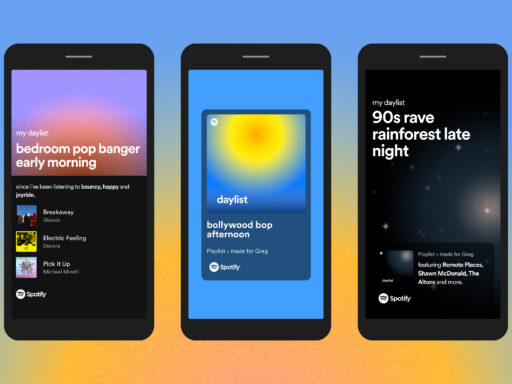With a new ChromeOS update, you can organize your on-screen apps, copy text from images, and adjust camera and microphone settings on Chromebook devices. Google has added useful features like snap groups and text recognition to better improve Chromebooks.
Snap groups allow you to easily arrange multiple apps on your screen. You can choose different layouts to see more than one app at once. Just like on Windows 11 computers, hovering over the maximize button lets you pick from layout options.
The update also adds optical character recognition (OCR) to the ChromeOS camera app. OCR allows you to select and copy text from pictures. This is helpful if you take a photo of a document or letter. You can then paste the text into another app or search with it. The screen reader tool can now also read text out loud from images, helping people with low vision.
Small tweaks were made to cameras and microphones too. Now, you only need to give the app permission in one place instead of two. There is also automatic gain control for microphones. This ensures the volume stays at a good level during video calls.
The new features in ChromeOS 128 make the operating system even more versatile. Being able to easily lay out apps, extract text, and adjust devices gives Chromebooks added flexibility. With continued improvements, Chromebooks prove to be a handy laptop alternative.