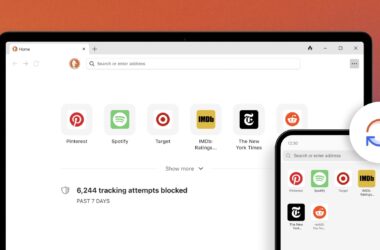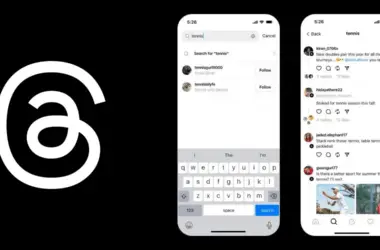CDN providers can help improve website performance by delivering your website’s content and assets from multiple geographical locations. If a user accesses your website from a different location (such as a mobile device), then the content will be delivered from the closest CDN server. This can reduce latency for your visitors, who are less likely to encounter any delays in loading pages or images when using a CDN.
In this blog post, I will quickly discuss some of the best CDN services for WordPress sites.
Table of Contents
What is a CDN?
After throwing the acronym at you a couple times. It is well overdue to explain that CDN stands for content delivery network. It is a system of distributed servers that deliver webpages and other web content to users based on their geographic location.
The goal of a CDN is to improve website performance by reducing latency and providing high availability. CDNs are important to website owners because they can help improve website speed, which is a key factor in search engine rankings.
Why Should You Use CDN Services?
There are several reasons why website owners need to use CDN services:
- Speed up content delivery
- Improve website security
- Reduce bandwidth costs
- Increase website availability
Some of the things website owners stand to miss out by not using a CDN include:
- Slower content delivery speeds
- Increased vulnerability to hacking and cyberattacks
- Higher bandwidth costs
Clouflare
Cloudflare is a highly popular free CDN for WordPress among small business owners. Their free plan offers basic DDoS protection, shared SSL, and its global CDN network of 180 data centers.
However, if you want more advanced features, I highly recommend their paid plans. Cloudflare CDN delivers static and dynamic content rapidly. You can use its API to automate workflows and have more control over how your website’s content is cached and purged. For individual URLs, it allows you to specify page rules, my personal favorite feature, and improve website performance.
KeyCDN
KeyCDN is one of the best CDNs for WordPress. It has a lot of features that make sure your content loads quickly for visitors, and it also makes your website secure from hackers and DDoS attacks. You can easily integrate KeyCDN with WordPress using the WordPress CDN Enabler plugin. KeyCDN has 34 edge servers in 25 countries.
StackPath
StackPath is one of the best CDN providers in the market. They acquired MaxCDN a few years ago to strengthen their service. It comes with multiple data centers across the world, so it helps you improve the loading speed of your website. Plus, it comes with a private EdgeSSL certificate for free with their plan. Stackpath is very easy to set up and allows you to track real-time analytics. It also comes with features like an intelligent caching system, Gzip compression, 301 redirects, and much more.
StackPath offers security services including load balancing and blocking features for DDoS protection, along with a web application firewall. You can either purchase just the CDN service or buy their bundle of different services.
Sucuri
Sucuri is a go-to website security company that protects your site from hackers, DDoS attacks, and malware. You can use their WordPress plugin to track and scan your website for security issues. In addition to their security features, they also provide CDN service to help you optimize your website for speed, which is super important for SEO and other reasons.
They use the best hardware and technologies required to improve the performance of your site. And they offer multiple caching options for different types of websites.
Bunny.net
Bunny.net is one of the best WordPress CDNs on the market. They have data centers across the world with very affordable pricing plans for small businesses and developers. Bunny is super easy to setup in WordPress. They have their own WordPress plugin, or you can use it with other popular WordPress caching plugins such as WP Rocket and W3 Total cache.
With their beginner-friendly control panel, you can easily manage your CDN usage. You can purge cache, view reports, setup locations, and more. Bunny CDN also allows you to add an SSL certificate or use a shared SSL certificate to make sure that your cached content is served through SSL/HTTPS.
I use Bunny.net for my websites and I find it very essential for optimizing my speed and function. My favorite feature is the optimization feature that costs about $10 a month. It’s very important for getting a higher score on Gtmetrix, pingdom as well as Google Page speed insights.