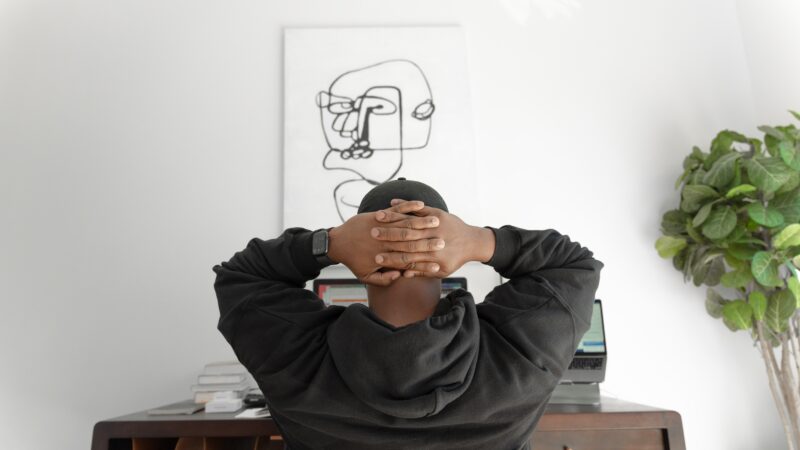Checking your JAMB admission status after taking the UTME and Post-UTME exams is a breeze. Here’s the quick rundown on how to do it:
- Head over to the JAMB website at https://www.jamb.gov.ng/Efacility. Once there, look for a button or tab at the top of the page.
- You’ll see an option to choose the year you took the exam. Make sure you pick the right one (the year you took your UTME) and hit “Check Admission Status”.
- Next up, you’ll need to type in your UTME registration number. Be super careful here to avoid any mistakes.
- After you’ve entered your registration number in and selected your exam year, hit the “Check Admission Status” button. This will show your admission status.
- If you’ve been offered admission, a big old “Congratulations! You have been offered admission” will pop up, with details about the institution and course you’ll be studying. Here’s where you can either accept or reject the offer, don’t let the world people get you, just accept! Once you accept, head over to the institution to get things finalized.
- If, however, you see “Sorry, no admission is given yet”, that means you’re still in the waiting game. Keep checking back for any changes and keep praying, or calliing your uncles and aunties.
- There’s also the JAMB Central Admission Processing System (CAPS) portal for a deeper dive into your admission status. This will give you details like if you’ve been recommended for admission, if you’ve been admitted, or if it’s still in progress.
To get to the JAMB CAPS, look around on the JAMB website and hit the “CAPS” option under the “Admissions” tab. Just make sure you’ve got your browser in desktop view (if you are using a mobile device). Type in your registration number, choose your exam year, and click “Access my CAPS”. This shows your JAMB CAPS dashboard, where you can accept or reject admission offers, and see more about the institution and course you’re headed to.
Remember, it’s important to stay updated with your admission status. Keep an eye on the website and the JAMB CAPS portal, as things can change quickly. If you’re struggling with checking your JAMB results, there are steps out there to help. Best of luck with everything!
Share this guide if you found it helpful!