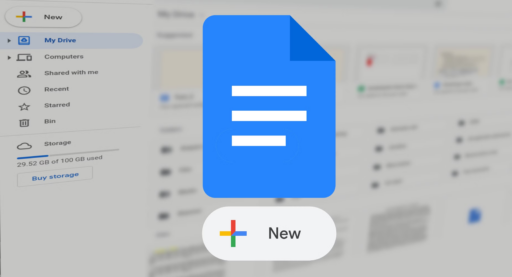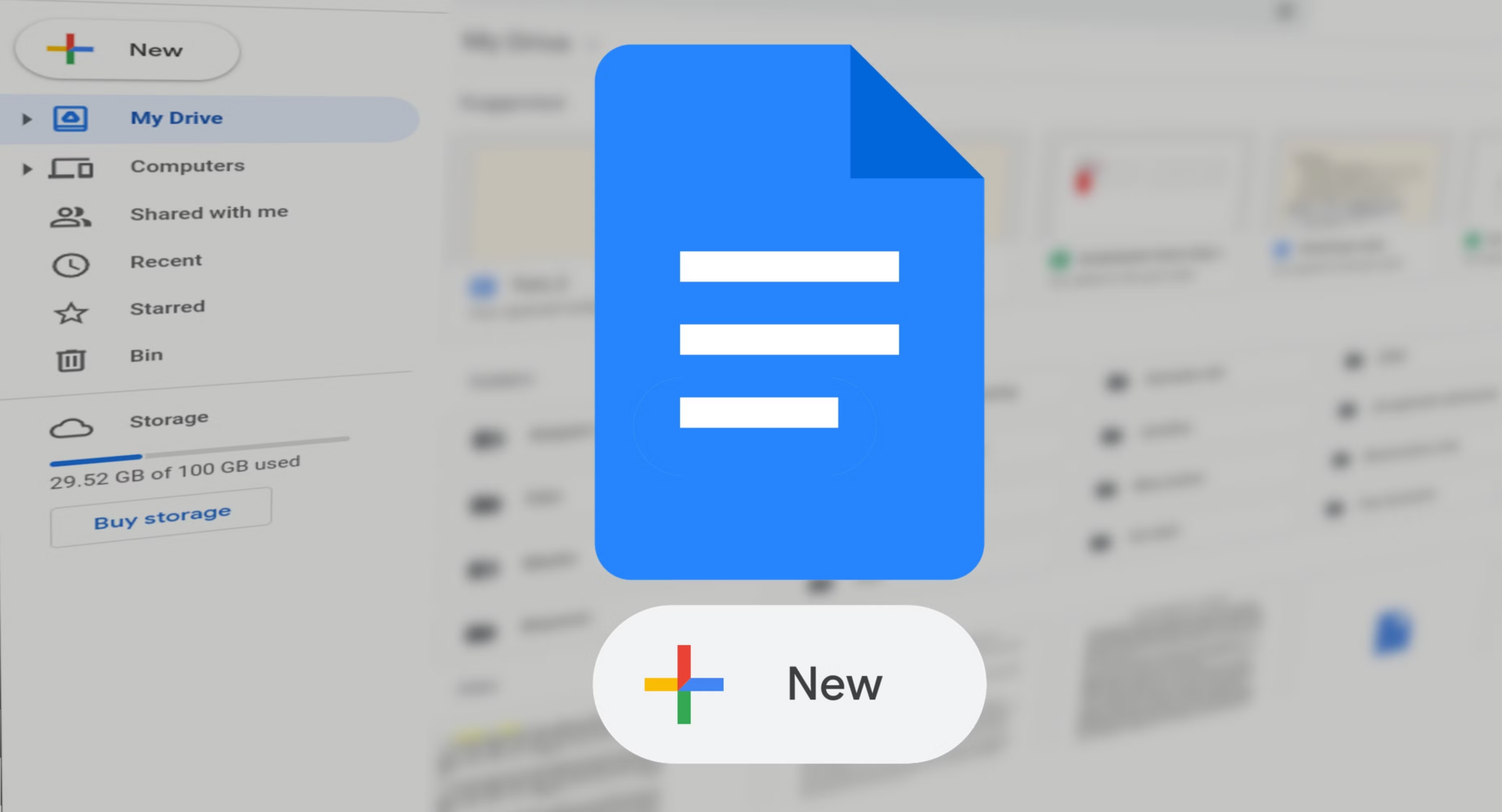Imagen 3, Google’s most advanced AI text-to-image generator, has now been rolled out to Google Docs users.
The new integration brings powerful image creation capabilities directly into your documents. Here’s what you need to know:
Key Features:
- Create photorealistic images right inside Google Docs
- Choose from different styles like Photography, Watercolor, and Vector art
- Select image formats: Square, Wide, or Tall
- Generate custom cover images for documents
- Add text within generated images
How to Use It:
- Go to “Insert → Image” in Google Docs
- Look for the new “Help me create an image” option
- Type your image description
- Select your preferred style and format
- Wait for Imagen 3 to generate your image
This update is currently available only on Google Docs web version. The rollout has already begun and Google plans to make it available to all eligible users by the end of the year. This update follows Google’s recent integration of Gemini AI, showing the company’s commitment to bringing advanced AI tools to its workspace products.