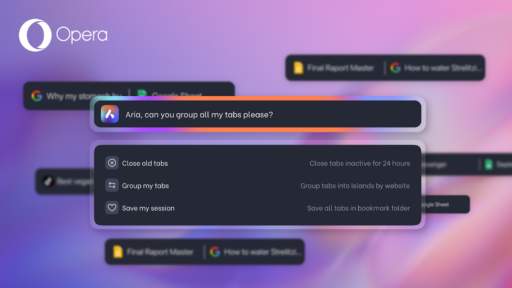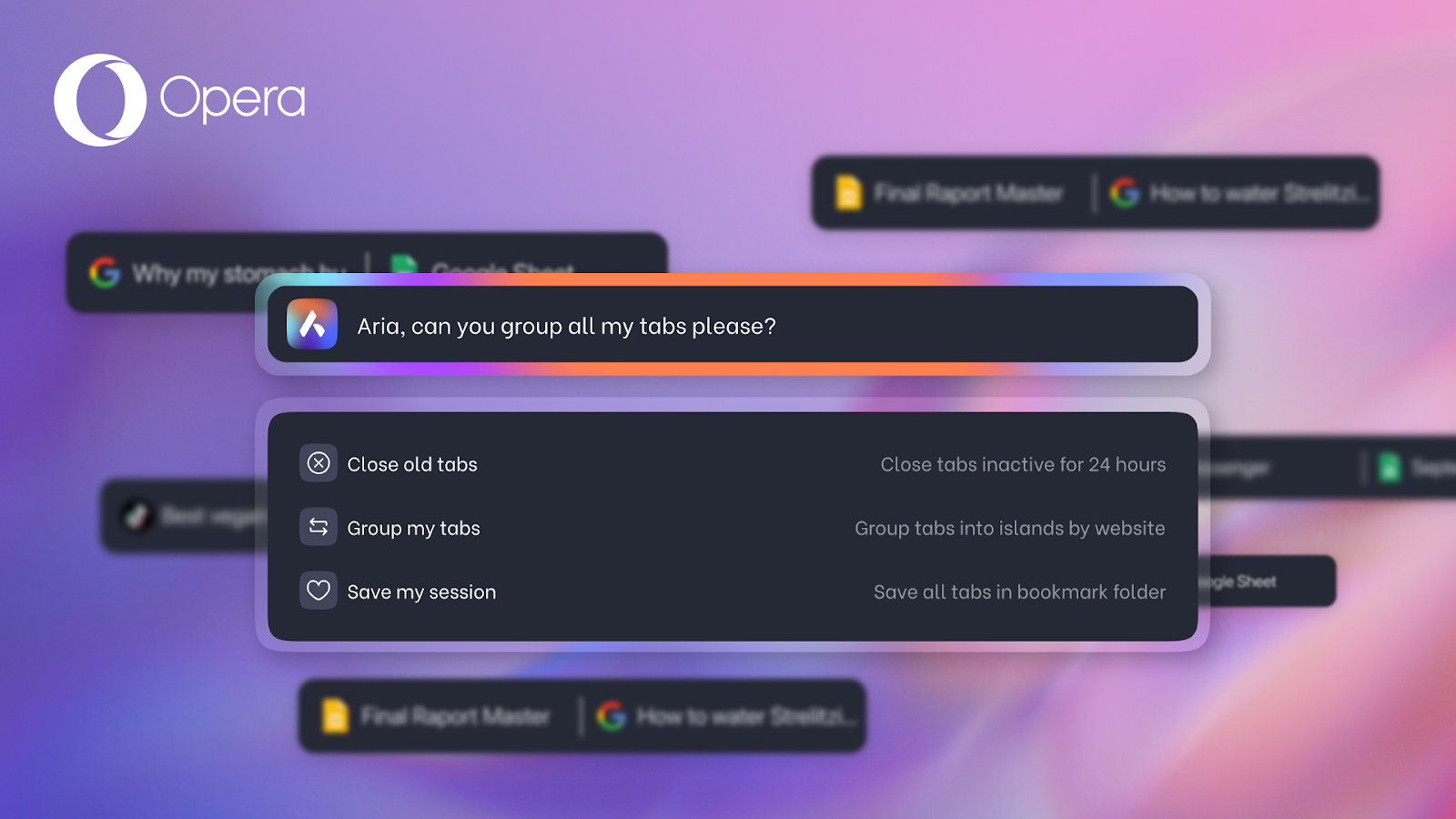With Opera’s new AI-powered feature, you can interact with tabs using natural language. These commands allow you to group, pin, bookmark, and close tabs.
All you need to do is press Ctrl + / or Cmd + / to activate the Aria command bar. Then type requests such as “Group all video tabs” or “Bookmark all open tabs.” The browser understands these phrases without sending any data to the cloud.
You can also target specific sites or categories like “Close my YouTube tabs” or “Group all shopping tabs.” This is super handy if you have a messy collection of work, entertainment and personal research tabs that need organizing.
The commands work whether you have 5 tabs or 500 open. Cleaning up or finding specific tabs is now easy with a quick voice command. And if you have a ton of tabs, grouping them helps you avoid getting lost in the maze.
Opera is now rolling out this “Organize Your Browser with Voice” feature for its developer browser. With any luck, the ability to verbally manage tabs will come to the regular Opera download soon too.
By utilizing AI to translate typing into actions, Opera streamlines web browsing more than ever before. With just your words, you can instantly get your digital workspace neatly filed.