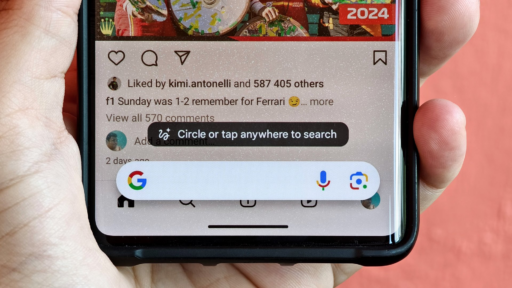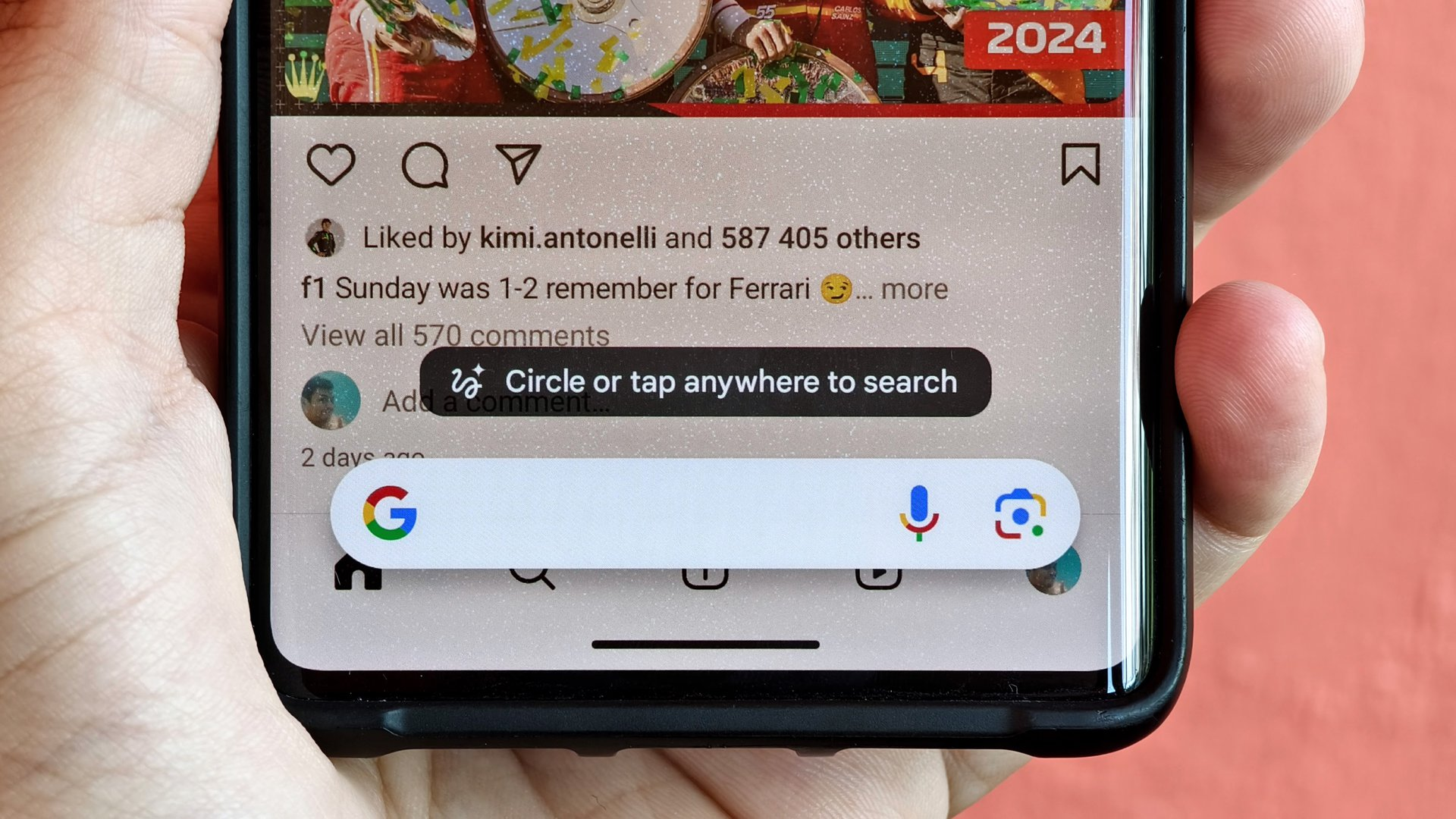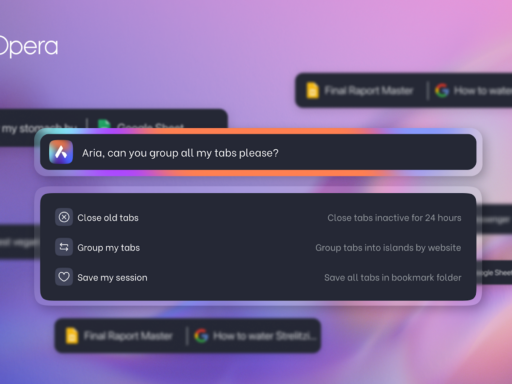When you started Circle To Search before, the bottom of the screen showed a text box. To the right of the box was a “G” logo that opened the Google app. Next to the G logo was a microphone button for voice searches and a special button for Google Lens. You can also find music notes and translation buttons. Now the Google Lens button is gone.
The updated Circle To Search took away the handy Google Lens shortcut. In the past, Circle To Search gave a quick two-step way to access Google Lens from anywhere on your phone. We don’t know why they removed the Lens button, but it may be to simplify the screen.
This change has reached most people now. The next time you turn on Circle To Search, you won’t find the Google Lens button in the bar at the bottom. Hopefully, it’s just temporary and the button will return later.
Circle To Search is still gaining new features though. When we took a closer look at the latest version, we saw it may soon let you use Google Lens on any video, not just YouTube videos. This could make Circle To Search more useful for identifying objects, text, and more from videos on your device.
While losing the Lens button makes Circle To Search a little less convenient than before, don’t worry – there are still useful tools like voice search and translations included. More features may be added back or introduced in the future as Circle To Search continues improving. Let’s hope Google considers putting the handy Lens button back as well!